Power BI is a business analytics service by Microsoft that provides interactive visualizations and business intelligence capabilities with an interface simple enough for end users to create their own reports and dashboards. It allows users to connect to various data sources, transform and clean the data, and create visually appealing reports and dashboards. Here's a breakdown of
How Power BI works:
1. Data Connection:
Power BI can connect to a variety of data sources, including databases, Excel files, online services, and more. It supports both on-premises and cloud-based data sources.
2. Data Transformation:
Once connected to the data source, Power BI allows users to transform and shape the data using a Power Query Editor. Users can clean, filter, and manipulate the data to meet their analysis requirements.
3. Data Modeling:
Users can create relationships between different data tables and define measures using a data modeling tool. This step is crucial for building relationships between different datasets and creating meaningful calculations.
4. Report Creation:
Power BI provides a canvas for users to create interactive reports. Users can drag and drop visualizations (charts, tables, maps, etc.) onto the canvas and configure them based on the data fields. The reports are highly interactive, allowing users to explore and drill down into the data.
5. Dashboard Creation:
Dashboards in Power BI are collections of visualizations and reports that provide a high-level overview of key metrics. Users can pin visuals from reports to dashboards to create a consolidated view of the most important information.
6. Sharing and Collaboration:
Power BI allows users to share their reports and dashboards with others. This can be done through sharing a link, publishing to the Power BI service, or embedding reports in other applications. Collaboration features enable teams to work together on the same report or dashboard.
7. Power BI Service:
The Power BI service is a cloud-based platform where users can publish, share, and collaborate on Power BI reports and dashboards. It also provides additional features such as data refresh, scheduled report updates, and access control.
8. Integration with Other Tools:
Power BI integrates seamlessly with other Microsoft products and services, such as Azure services, Excel, and SharePoint. It also supports connectors and APIs for integration with third-party applications.
Overall, Power BI simplifies the process of transforming raw data into meaningful insights, making it a powerful tool for data analysis and business intelligence.
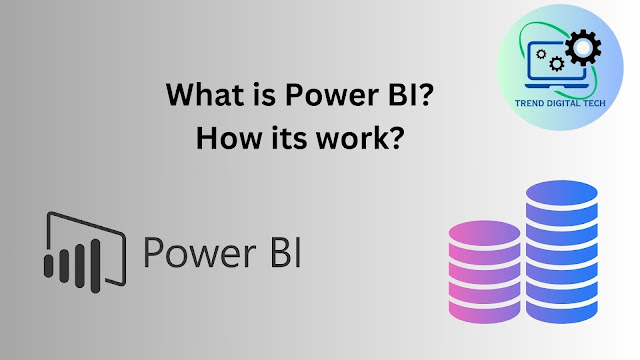
Comments
Post a Comment